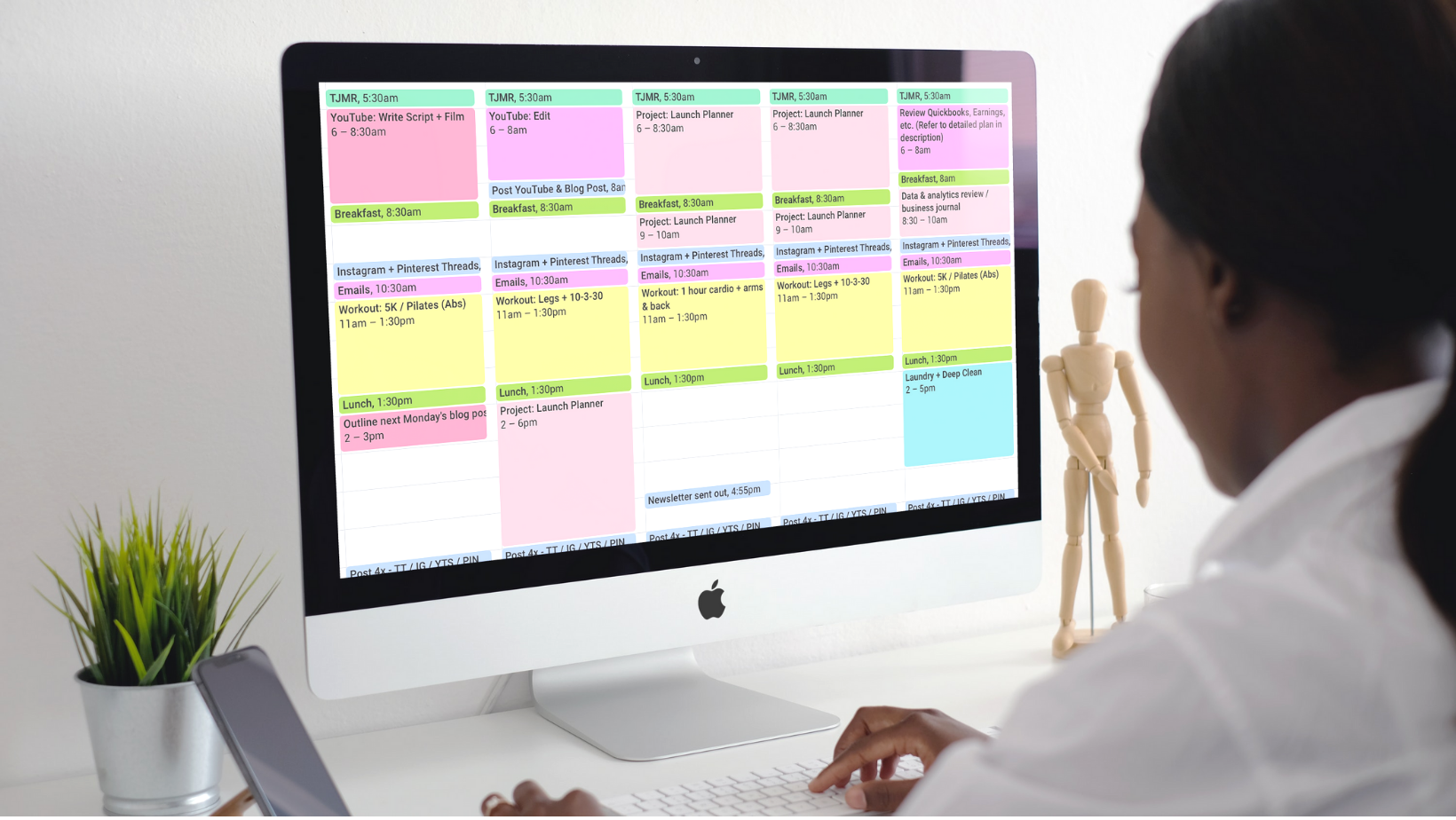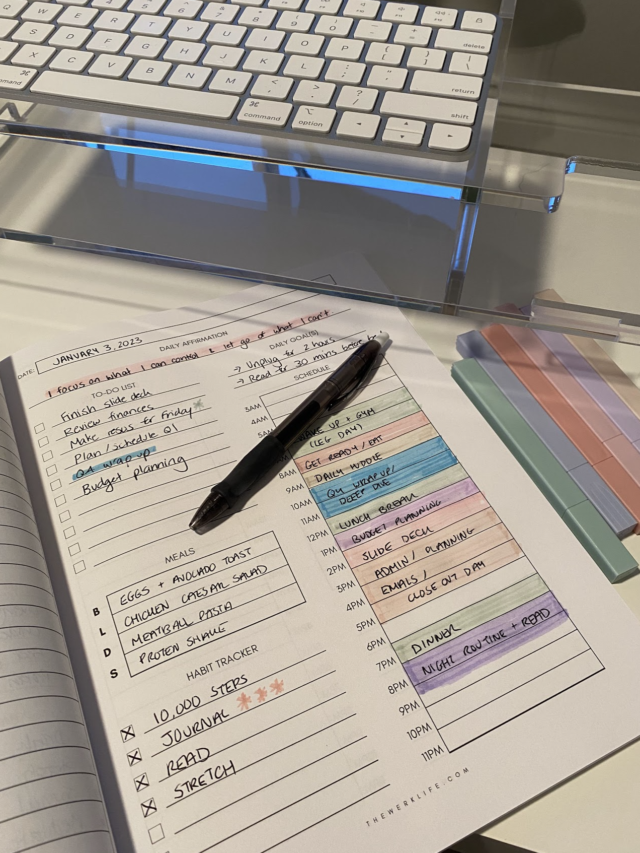Plan your week for maximum productivity, an organized schedule, and a successful week ahead.
One of the most effective ways to have a successful week, is to plan and organize your weekly schedule. As Stephen R. Covey famously quoted, “the key is not to prioritize what’s on your schedule, but to schedule your priorities.”
Today, we’re sharing out 5-step method to help you create an organized schedule for a productive and gratifying week.
How to Plan Your Week
1. Find your planning system
The first step to effectively planning your week, is to find a system that works for you. There are lots of different ways to go about doing this, and it really comes down to your personal preferences.
Whether you want to use paper or go digital, there are endless options. Don’t get too hung up on finding the perfect system. A lot of this is trial and error and as you get more into it and try different systems you’ll start to figure out what things work for you and what things don’t.
To give you a few examples of systems you can use, if you’re someone that likes pen to paper you can use:
- a blank piece of paper and block out your week
- a schedule like this one, which you can download for free at the link in our description
- or any other weekly planner or agenda
A few digital systems you could try for planning your week are:
- Google calendar
- Notion
- iPad Digital planners: check out our range of planners at thewerklifeshop.com to find the right one for you!
- Apple planner
- and a whole lot more if you check out the app store
Again, it all comes down to your personal preferences, but there are some pro’s and con’s of using each system.
PAPER
Pro’s:
- you can customize it
- it’s literally right in front of you at all times, you don’t need to open an app or a screen to view your schedule
- can be creative and add a bit more personality to your schedule
Con’s:
- you’re using paper which is obviously not ideal for sustainability or good the environment
- you don’t have as much flexibility – once something is written down you can’t really change it without crossing it off so things can get messy
- you can only access it through that piece of paper – a lot of digital planners can be accessed across devices – phone, laptop, iPad, etc.
And on the other hand with digital planning some pro’s and con’s are that:
DIGITAL
Pro’s:
- it’s really easy to move things around as plans change because we know flexibility is key
- it’s a lot faster – you can quickly colour code events, mark them complete, prioritize and so on
- you can synchronize one calendar and view it across all your devices so you don’t have to lug around an agenda with you everywhere you go
Con’s:
- being digital, you need to be plugged in to view it – so if you’re trying to be screen free and want to see something on your schedule you obviously can’t do that
- updates require internet access unless you’re using it offline in which case it won’t be synchronized across devices
- not very customizable, there’s boundaries to the overall layout, categorization, etc.
In this video we’re going to be using Google Calendar as an example, but what we’re covering today can be applied to any scheduling method.
So evaluate what works best for you, and once you’ve figured out what planning system you’re going to try, your next step is to categorize your priorities.
2. Categorize your priorities
We’re all juggling a lot in our daily lives, from work or school to exercise to family time, and more. It’s important to outline the big buckets or main priorities we have in our lives before we start scheduling our week. These priorities should be reflective of what you’re seeking out to achieve. They should line up with your goals and your day to day life.
By categorizing your priorities it gives you the ability to not only see how much time you’re spending across each bucket, but it also allows you to visually differentiate on your calendar what “type of event” you have next.
How you categorize your priorities are completely personal to you.
On Google Calendar, for example, you can create different calendars with their own specific colour. That way, once everything’s in there it’s easy to see what your day consists of. This is a good way to quickly filter out what time of day you’re dedicating to certain priorities.
3. Plan your week by blocking off what’s scheduled
Once you’ve done that, your next step is to start filling in your calendar. We all have things that are already scheduled and determined in our day to day weeks. Maybe that’s working 9 to 5, maybe that’s a weekly Yoga class every Wednesday. Whatever that is, start blocking off that time in your calendar.
These are your non-negotiable scheduled events that you know you have to commit to.
4. Write out your other to do’s for the week
After you’ve done that, based on the categories you’ve created, start listing out your other to-do’s for the week.
Maybe that’s doing groceries, going on a dinner date with a friend that you still have to schedule, going furniture shopping.
Brain dump these things on a piece of paper or another document.
5. Fill in empty time slots
Your last step is to just take those to do’s and map that to any empty time in your calendar.
For example, Wednesday night is pretty open, so it might be a good night to go furniture shopping.
If your calendar is pretty full already and you run out of room, you’ll need to put some of those to do’s in a backlog for another week.
It’s not attainable to do every single thing especially if you’re juggling a lot. You want to focus on scheduling in the highest priority items that need to get done that week to ensure it’s productive and effective. Majority of your calendar should be filled with high priority items or tasks that are important to you.
Other pro tips to plan your week effectively:
- Pick a day to plan your week and do it consistently. If you’re off on the weekends, Sunday is a great time to plan your week because you’re coming off the weekend and you’re about to start a fresh week ahead
- Another tip is to make sure you don’t over-schedule. You don’t want every minute of your life to be locked in and loaded. Make sure you do leave some parts of your week blank without plans so you’re not so overwhelmed by your calendar
- And finally, be sure to give yourself buffer room and be flexible. Plans change, that’s a part of life. And when that happens you don’t want your entire week or schedule to blow up. Tack on an extra 30 minutes for a task that you’re not sure how long will take. Give yourself more time than you need and don’t overdo it with the planning process. The trick is to try it out, mess up a few times, and figure out what things work and what things don’t. The objective is to help you organize a week that’s productive and gives you the most of what you need, so just focus on that and evaluate your planning system on a regular basis.
Shop our planners to get organized today!
Read more:
- 20 Ways to Fill Your Empty Notebooks
- How to Change Your Life in 90 Days
- 10 Daily Habits to Improve Your Life Right Now
Stay connected!